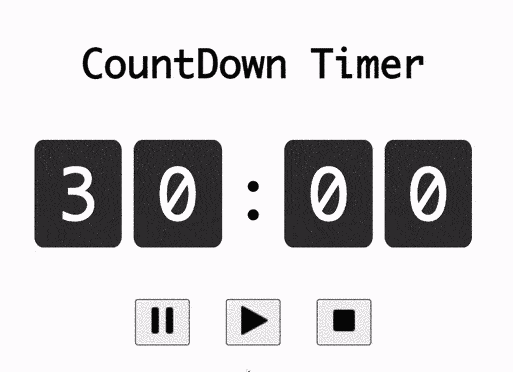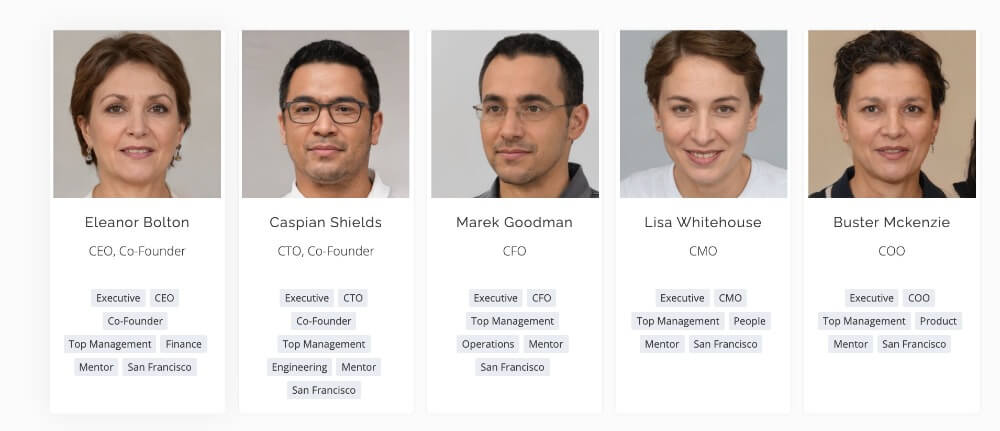1) Countdown from any number to 0
The program starts the countdown from n to 0 while printing a number every second. The recursive call “countDown(count-1)” is made inside callback function of the setTimeout() function. The base condition ensures that the countdown ends once the count is equal to 0.
function countDown(count){
console.log(count);
if(count==0){
return;
}
setTimeout(()=>{countDown(count-1)},1000);
}
countDown(5);
// 5 4 3 2 1 02) Sum of digits of a number
The last digit of the num is added with a recursive call of “digitSum(num/10)” and the recursive call is terminated once the num variable is 0.
var number = 3467;
function digitSum(num){
if(num==0){
return num;
}
return num%10 + digitSum(Math.floor(num/10));
}
digitSum(number); // 203) Flattening of Array
In this example, the array with nested subarrays at n levels is flattened.
- if element at the index is an array, recursive call to flatten the subarray “flattenArray(arr[i],0)” is made.
- if the element is a number, there is no need to flatten hence element is directly pushed into the result array.
- After both cases, a recursive call to flatten the next element of the array “flattenArray(arr,i+1)” is made.
var arr = [2,[3,12,24],17,[54,[24,3],8]];
var result=[];
function flattenArray(arr,i){
if(i>=arr.length){
return;
}
if(Array.isArray(arr[i])){
flattenArray(arr[i],0);
}
else{
result.push(arr[i]);
}
flattenArray(arr,i+1);
}
flattenArray(arr,0);
console.log(result);
// [2, 3, 12, 24, 17, 54, 24, 3, 8]4) Factorial of a number
The factorial of a number “factorial(i)” is broken down into “i*factorial(i-1)“. Every recursive call reaches the base condition where i <= 1 which returns 1.
function factorial(i) {
if (i > 1) {
return factorial(i - 1) * i;
}
return 1;
}
console.log(factorial(5));
// 1205) Fibonacci series
The Fibonacci number of n is calculated by adding the Fibonacci numbers of n-1 and n-2. Additionally, base conditions f(0) =0, f(1)=1 and f(2)=1 are included.
function findFib(n){
if(n<=0){
return 0;
}
else if(n<3){
return 1;
}
return findFib(n-1) + findFib(n-2);
}
console.log(findFib(5));
// 5
console.log(findFib(9));
// 346) Print elements of an array
The current array element “arr[i]” is printed and recursive call to print next element “printArray(arr, i + 1)” is made. Once all elements of the array are printed and “i” variable exceeds the array length, the function call is returned to avoid infinite recursion.
var arr = [2, 12, 34, 54, 41];
function printArray(arr, i) {
if (i >= arr.length) {
return;
}
console.log(`Element at index ${i} is ${arr[i]}`);
printArray(arr, i + 1);
}
printArray(arr, 0);
// Element at index 0 is 2
// Element at index 1 is 12
// Element at index 2 is 34
// Element at index 3 is 54
// Element at index 4 is 417) Total sum of an array
The total sum of an array is calculated from the addition of the current array element arr[i] with a recursive call of the following index “arraySum(i+1,arr)“. The base condition “i >= arr.length” ensures termination beyond the last index of the array.
var arr = [2, 12, 34, 54, 41];
function arraySum(i,arr) {
if (i >= arr.length) {
return 0;
}
return arr[i] + arraySum(i+1,arr);
}
console.log(arraySum(0,arr));
// 1438) Find an element using Binary Search
The recurse approach for binary search in a sorted array follows the steps:
- if low> high, the element is not found hence -1 is returned.
- else if search element x == arr[mid], the element is found, hence mid is returned.
- else if x > arr[mid], search element is expected to be present between mid+1 and high index.
- else search element is expected to be present between low and mid-1.
var arr=[2, 16, 23, 33, 41, 51, 73];
var x = 33;
function findElement(arr,x,low,high){
var mid=low+high/2;
if(low > high){
return -1;
}
else{
if(x==arr[mid]){
return mid;
}
else if(x > arr[mid]){
return findElement(arr,x,mid+1,high);
}
else{
return findElement(arr,x,low,mid-1);
}
}
}
function searchElement(arr,x){
const index = findElement(arr,x,0,arr.length-1);
console.log(`${x} is found at index ${index}`);
}
searchElement(arr,x);
// 33 is found at index 39) Sum of nested objects
The “obj.value” is added with recursive call “findSum(obj.children)” and base condition “obj.children == null” ensures termination when no children object is present.
var myObject = {
name: "object1",
value: 3,
children: {
name: "object2",
value: 5,
children: null
}
}
function findSum(obj){
if(obj.children == null){
return obj.value;
}
return obj.value + findSum(obj.children);
}
findSum(myObject);
// 810) Print all factors of a number
If the number is divided by a variable without any remainder then it will be printed. The recursive call “printFactors(number, fact+1)” ensures every factor between 1 to number/2 is printed.
function printFactors(number, fact){
if(number/fact < 2){
console.log(number)
return;
}
if(number%fact == 0){
console.log(fact);
}
return printFactors(number, fact+1);
}
function findFactors(number){
printFactors(number,1);
}
findFactors(20);
// 1
// 2
// 4
// 5
// 10
// 20